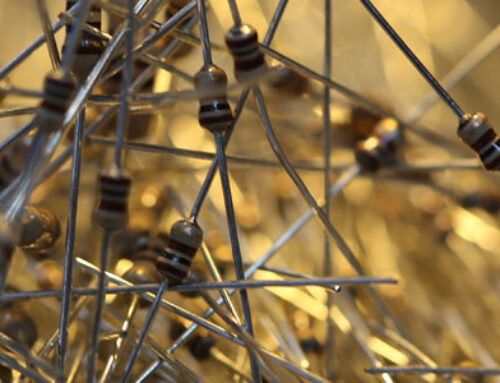It can often be the case that you need to scan the network to find a particular machine that has received a different IP address under a DHCP (Dynamic Host Configuration Protocol) allocation.
The easiest way to do this under Linux is to use:
|
1 |
nmap -T4 -F 192.168.1.100-255 |
Where I am scanning in the range of DHCP allocation that I have allocated on my network. My minimum address is 100 and the maximum is 255 and my subnet is 192.168.1.*. This does a simple “TCP Connect Scan”, where it checks for open ports on the machine – this allows you to determine which machines and which services are available. We need to happen fairly quickly, so the options are:
-T4 sets a fast timing template (T5 is as fast as possible)
-F is Fast mode that scans fewer ports than the default scan
And the range is set by 192.168.1.100-255. If you do not have nmap installed you can install it on Ubuntu using “sudo apt-get install nmap”